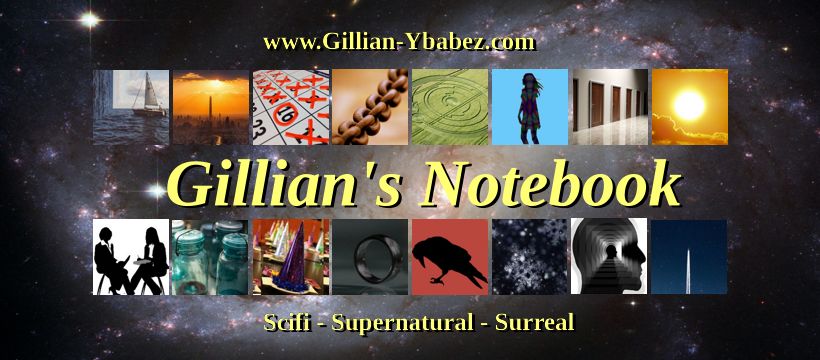This review is based off the Roku version of the The CW’s app.
A few weeks ago all The CW shows disappeared from Hulu. This concerned me because I watch The Flash, Legends of Tomorrow, iZombie, The 100, and Crazy Ex-Girlfriend and I was really looking forward to season two of Supergirl. Then I found out The CW was planning on launching their own streaming app. Their parent company CBS also has a streaming app that costs $5.99 for limited commercials or $9.99 for no commercials. I was afraid The CW would follow suit and I would be forced to wait until the seasons were available on Netflix.
The new app launched a couple of days ago and I checked it out last night. First off there’s no subscription or sign in needed. The app is completely free for everyone. New episodes are available to stream the day after they air. There are commercials but they are short and only add about 10 minutes to the run time of a 40 minute show unlike broadcast which adds 20 minutes.
Brief sidebar about commercials: I don’t mind them. I’ve been watching broadcast and cable tv for 30+ years so I have accepted them as a fact of life. Especially on a free app like The CW’s. They have to make money either through charging for a subscription or showing ads. I would rather watch ads than re-buy my cable subscription one channel at a time.
The layout of the app is a bit different than other apps. Unlike most streaming apps which have copied Netflix and Hulu’s horizontal scrolling design, The Cw’s app has a vertical design. (It is actually a copy of The CW’s other streaming app “The CW Seed”, which mostly offers older tv shows, DC Comics animated movies and shows like The Birds of Prey and Constantine, and a few new shows made just for the streaming service.) On the left side is a small sidebar with four tabs to chose from: Featured, Latest, Shows, and About. The rest of the screen is divided in half with the middle section for displaying and selecting episodes or shows and the right section acting as an info pane.
The app opens on a “Featured” tab which flips through screen size title cards for the featured shows. The images do take a second to pop in making it a little jerky to watch. The “Latest” tab is probably going to be the most useful tab since it lists episodes from newest to oldest letting you quickly see what has just arived. Since the app lacks a favorites or queue, this is the best way to find new episodes without going to the page for every show you watch. The “Shows” tab every show is listed in alphabetical order. From here you can lookup all the available episodes and extras, which don’t show up on the “Latest” tab, for a given show. And the “About” tab is just boilerplate legal info.
There isn’t much else to say except that the app works. Playback starts after a couple of seconds, transitions to and from commercials are fairly smooth, and closed captions are available by pressing the options button. I watched an episode of The Flash to see how long the commercials are. Each break is about two minutes with three or four commercials and the breaks are visible on the timeline as tic marks if you pause the show. I found them to be mostly non-intrusive though a bit repetitive as I saw the same commercials several times but this is a problem Hulu has as well.
I had a minor issue when I tried to watch a new episode half an hour after it appeared in the app(12:30 am) and got a 404 error. The new episode played fine when I went to watch it later(1:30 am). This is probably just a first week hiccup and most people won’t try watching new episodes right after they become available.
Overall I like the app. Hopefully the image load times will get better but it doesn’t really effect the app’s usability. Have an app to check for new tv episodes is less than ideal but it’s better than having to wait until the season is over to catch up on Netflix. And you can’t beat the price of free.